Abstract (Italiano): Scrivo questo articolo in inglese perché (ovviamente) la registrazione dei video della BBC interessa maggiormente le persone che parlano inglese. Se lasciate un commento, gentilmente fatelo in inglese.
Abstract (English): I’m writing this post in English because (obviously) recording BBC videos is mostly of interest for those who speak English. Also, a small note for native speakers, especially British people: I’m Italian and I’m mostly used to write using American spelling. For this reason, the post may contain mistakes or American words which may seem unusual. I’m sorry for that. If you find errors (apart from AE spelling) let me know in the comments.
Update (30 April 2017): Version 4.0 of the script is out, which is mostly rewritten from scratch and leverages
youtube-dlinstead offfmpeg. I’ve updated this post accordingly.
Introduction
I already wrote about downloading videos from the BBC and Hulu websites (in Italian), however it was about two years ago. Websites change and so does software, hence the suggested method of using get_flash_videos does not work anymore.
I also wrote a generic article about downloading videos from websites (in Italian, too) that contains many different use cases and examples. One of my readers asked for clarification about recording iPlayer videos, so I tried again myself. I was able to apply some of the techniques of my post, together with a couple of clever tricks to find the maximum quality.
Since the process is a bit involved, I wrote a small software which automates all the steps and tells you how to start the recording immediately. This program is actually a so called user script, i.e. a piece of software that runs directly into your browser.
This article explains how to download and install the script. Then it shows you how to use it and what you need to do to record BBC iPlayer videos. Before we start, you need to be able to trick the BBC website into thinking you are living in the UK. If you are actually living there, skip the next section.
Pretending to be in the UK
The BBC iPlayer service is officially available only in the United Kingdom. The website will check your IP address and refuse access if you are trying to watch content from another country. To fix this problem, you need to use a technique to access the site through a server in the UK.
Usually the best tool for the job is a VPN service. VPNs are used to establish secure connections to private networks over the Internet, but may also be used to avoid geographical restrictions of websites.
There are many different VPN services. Most of them are paid (although cheap), while some are free. Among the best options, you can:
- use VPNGate by choosing a node in the UK
- use CyberGhost with free UK servers
- use VPNOneClick
- get a cheap lifetime deal for a professional VPN, such as:
- VPNSecure for 35$ (I bought this myself and I am very satisfied)
- Ivacy for 40$ (bundled with a firewall protection)
- KeepSolid VPN for 40$ (nice selection of countries)
- FastestVPN for 40$ (up to 10 simultaneous devices)
- RealVPN for 20$ (up to 5 simultaneous devices)
Please keep in mind that recently the BBC has started being more aggressive at blocking VPN providers. Always verify if your VPN provider works with the BBC (most of them have free trials available).
Luckily, I also wrote a Python script for easily using VPNGate by specifying only the desired country which works perfectly on any Linux distribution, including Ubuntu, Mint, Fedora, OpenSuse and Mageia. You can check it out here.
You may also try VPN OneClick, which lists UK among the servers. Regardless of what VPN service you choose, once it is activated, you are ready to go on and start recording videos from iPlayer.
Script installation
To run the user script in your browser, you need to install an extension that is compatible with Greasemonkey (version 3) scripts. The following are recommended:
- Firefox (up to version 56): Greasemonkey 3.x
- Firefox (starting from version 48): Tampermonkey
- Chrome/Chromium: Tampermonkey
- Opera: Tampermonkey
- Internet Explorer: change software and start using a real browser 😛
Currently the script does not work with Greasemonkey 4 on Firefox 57 or later. Please do not use Greasemonkey 4.
After this step, you can click the following link to open the script page on Greasyfork. On the page that shows up, click on the Install this script button to complete the procedure.
You are now ready to start downloading.
Recording videos
The next time you open a video page on iPlayer, you’ll see that the script adds a box under it with some instructions and a command line. The following pictures shows an example with this video.
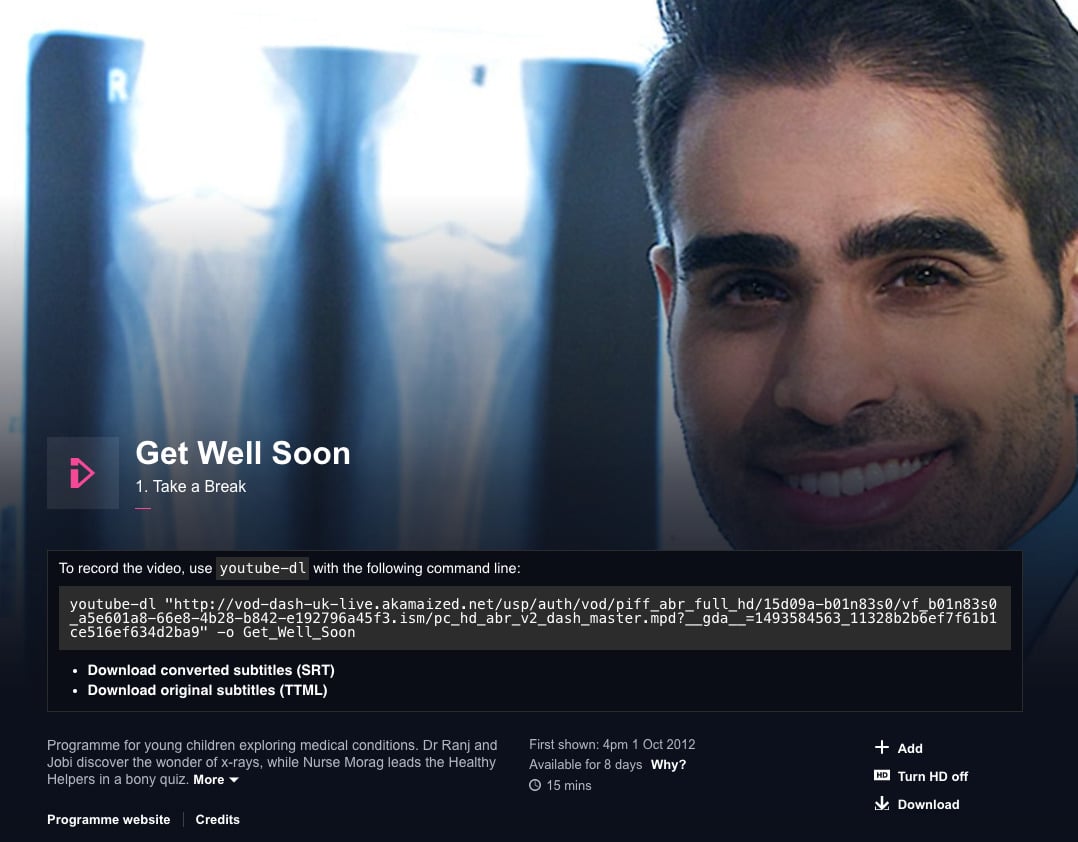
The command line displayed in the gray box is a one-liner you can use together with youtube-dl. This is a software used to convert and record video files, which can be installed on any of the common Linux distributions such as Ubuntu. More informations are available on the official website.
Despite its name, it does not work only for YouTube, it works for many other websites as well. My script uses it because it can download DASH streams served through a MPD file easily. The program can download some BBC videos without the need of my script, however the latter:
- works on many pages where
youtube-dldoesn’t recognize the stream URL - provides you with converted SRT subtitles on the fly, thanks to its internal converter
Remember that you will still need ffmpeg installed on your system. Check out its official website here.
To start the download:
- carefully copy the entire content of the gray box (and nothing else)
- paste it into a terminal window
- press Enter and wait until the process is over
Keep in mind that this will create a lot of temporary files, but they will get removed automatically at the end.
It is also possible to download the videos on Windows or macOS. On Windows you just need to create a new file called download.bat (with Notepad, or any other editor) in the same directory of youtube-dl.exe and copy-paste the command line into it. After that, you click the bat file and it should start downloading.
However, please note that I do not offer any assistance for Windows or macOS here on the blog. If in doubt, please use Linux, or find an expert to help you with your OS. You can find the installation instructions of youtube-dl by clicking here.
Recording radio programmes
Starting from version 3.2, the script supports radio programmes such as those provided by BBC School Radio. The process is exactly the same as recording a video, including the command line. The files are in M4A format as provided by the BBC (no conversion is performed).
Conclusion
The script I developed allows to automate all the necessary steps required to ensure the highest possible quality during the downloading. In particular, the script does the following:
- find the configuration of the player for mobile phones
- get the list of DASH manifests for different bitrates
- look for the best available bitrate for desktop computers
- show the command line to the user
Performing the process manually is time consuming, error-prone and tedious if done multiple times. In this way it should be much easier for those who just want to record a couple of videos to watch them with a modern TV, on the train or keep them in a personal library.
Moreover, starting from version 3.0 the script shows you a download link to the original subtitles in TTML format (which is not very widespread). In addition, it performs an automatic conversion to the commonly used SRT format for your convenience.
Happy downloading! 🙂
Did you like the article?
Writing software and tutorials like this takes time. If you found the provided information useful, and you liked the post, you may buy me a coffee by clicking on the button. 🙂 If you do so, please leave a message on the donation page telling me it’s for this script.
Caro Lazza sei un grande. Funziona tutto a meraviglia ( a me solo con Chrome e Tampermonky, stranamente con Firefox e Greasemonkey non mi si visualizza la stringa). Spero tanto che un giorno riuscirai a creare uno script anche per Hulu. In the meantime keep up the good work! I really like what you are doing. Thank you for all your guides and scripts!
Thank you for your compliments. 🙂 Regarding Firefox, there have been some reports about recent problems with it and Greasemonkey. I think it depends on a recent update of Firefox, and probably the authors of Greasemonkey need to fix their extension. This already happened in the past.
However, I will try to have a look into it to see if I can somehow tweak the script in the meanwhile.
Hulu is more complicated that the BBC website, there is a big history of attempts and many have failed. I think it may be possible to sniff their RTMP requests with
rtmpsrvand then record withrtmpdump, but this has to be done manually (including setting up the firewall). I don’t know if or when I will have time to have a look into it, since I am currently studying abroad and free time is tight. 😛Whoops! I had a typo in my code (actually a missing
]). 😯 This was not causing any problems with Chrome but it was a trouble for Firefox. I corrected it in version 1.0.1. 😛One thing worth mentioning is that when you use a VPN service, all of your Internet traffic is routed through it, so your connection should be considered compromised whenever you’re using it. The VPN provider can, if they want to, read all your communication. Therefore, you should never do anything sensitive, like logging in to an e-mail or banking account, while an untrusted VPN (as opposed to e.g. one offered to you from your employer) is active.
When you’re using a commercial VPN service, it basically comes down to how much you trust the service provider. For peer-based VPN services like VPNGate, all bets are off. It’s well known, for example, that phishers like providing their computers as VPN servers in these networks, just waiting for people to log in to any “interesting” websites, and therefore hand them over their details.
Daniel, thank you for the useful comment. Your additions are indeed absolutely correct, but at the same I would say it’s kind of implied.
So does your ISP when you don’t use a VPN. And this is limited only to what transits in the clear, no HTTPS, no SSH, etcetera. In any case whatever you access in clear text, you should assume it’s not so worth to be protected. I mean, everybody should be aware of this, otherwise they shouldn’t just use the Internet. 😉
If your webmail provider (or bank) does not provide TLS encryption, I would just sue them. That would be completely crazy. You must always assume that the communication medium is unsafe when doing anything sensitive. Always.
As a final note, nowhere in the article I am suggesting to do anything private or compromising while using the VPN. I am merely suggesting to use the VPN to access the BBC website. It is then up to the reader to switch the VPN off after use. When you give directions to someone, you don’t need to remind them to fasten their seatbelts, right? 😉 I assume everybody is adult and responsible. If people act irresponsibly, it’s not my fault. 😛
I updated the script to work with BBC programmes, like this one:
http://www.bbc.co.uk/programmes/p02bwzrp
What I have to do after I’m installing that Greasemonkey script?
I dont know what to do after that.
After installing the script, go to the video of your choice and you will find a grey box under it (see the picture in my post). It contains the complete
avconvcommand line that you can copy and paste.See also the section Recording videos in the article.
Unfortunately, I don’t get that grey box:
http://s27.postimg.org/5a8cbfaib/image.png
I’m doing something wrong, right ?
It appears as if you are not in the UK and you did not activate the Full VPN properly.
By the way, I will also try to have a look into it today to see if they changed something on the website, just to be sure.
Update: yes, I confirm it’s still working as usual.
Hello, Andrea.
Thank you so much for this instruction. I tried to download a video from BBC iplayer, but I couldn’t. Please, please, please, can you download this video for me and send it on my email or update on file hosting service. I understand that I ask too much, but I don’t know who can help me. Thank you.
This video: http://www.bbc.co.uk/iplayer/episode/b01r711j/talking-pictures-series-1-7-dirk-bogarde
No, I’m not going to do that. Video recordings of TV programmes are intended for personal and archival purposes. Moreover, if I start downloading videos for other people I will get tons of requests, summing up to the already high amount of questions I receive on the site and by email.
If you are having trouble with the gray box, I suggest you check your VPN configuration. Probably you did not set it up properly.
Hi there,
I have been happily using your script for quite some time now. Thank you Lazza.
Maybe it’s something wrong with my pc but sice yesterday I no longer get the grey box witht the script in it. My VPN is fine as I can play the video whitin the webpage.
Is it just me?
Thank you
I confirm there has been some modifications on the way videos are embedded. The script needs an update. I have a draft for it, but it does not catch the highest quality and it would require
ffmpeginstead ofavconv. I believe it’s possible to actually get it working as before, but I have to find some time to work on it.Yes Please
If you are using Linux be sure to grab the most recent stable libav from the official site (Libav.org). I would recommend against using the version listed in your official distro repos since it is probably out of date. For example the Ubuntu & Mint repo version of Libav is almost 2 years old. This caused an unstable frame rate because the old version had an issue with DTS audio causing the file’s time index to be broken. Using a up to date version rectified this issue.
Can anybody help? Can’t download anything.
http://cs624025.vk.me/v624025998/3494c/YVynHcowdy8.jpg
You cannot download directly if you are surfing from Russia. You have to read the section where I explain how to use the VPN.
Well, it’s actually doesn’t working with VPN.
http://cs624025.vk.me/v624025998/34ac3/v4bwAce7zFU.jpg
Can you tell me what is the URL of the video you are trying to record? Moreover, what answer do you get by running this command?
I’ll trying to get these videos:
http://www.bbc.co.uk/programmes/p02kcmss
http://www.bbc.co.uk/programmes/p02rn39z
http://cs624025.vk.me/v624025998/34bcf/Gle3sXAIJk8.jpg
It seems that I need to have a look at the script again. The problem is that this period is super busy for me (university and stuff) so I can’t really forecast when exactly I will be able to check/update it.
Fage, I was going to have a look at the script and thinking I would have to change something… However now it seems to work and I didn’t change it. Maybe the VPN was being detected by the BBC website? Have you tried again to save those videos?
Andrea,
first of all, thank you for your script. It worked like a charm!
Is it possible to give us (in the script) the subtitle file link as well? There’s a program for Linux called get_iplayer that can get the video file and the subtitle, so it’s technically possible. Link: http://www.infradead.org/get_iplayer/html/get_iplayer.html
Thank you again!
Lazza, now works well. Maybe it was bad VPN or something.
It’s strange but your script shows only bad quality video. It’s look something like:
So I fixed it to get high quality video:
Andy, I’m glad you like the script. Regarding subtitles, those on the BBC website are served in TTML format. Such format seems to be not directly supported by VLC. I could add a link to the XML file, however the user would need to perform a conversion before using it. Would it be useful?
Fage, I just published version 2.1 which solves that issue. Make sure you upgrade to the latest version. 🙂
Lazza,
thank you for your reply!
Yes, I think so. The software I’ve liked to (“get_iplayer”) have an option do download the subtitle file in SRT format, so it probably have an internal converter. Once I get the subtitle I can try to find a converter or create one myself if I can’t find a good one. So, if you find the time and if it’s not a hassle for you, please do!
Thanks again!
Indeed it does. I actually wrote a small parser to convert the subtitles directly in the browser, then a link simulates a download. You can check it out in version 3.0. 🙂 The output should be similar to the one of
get_iplayerbecause I used the same formatting choices when there are multiple voices (i.e. colors) on the screen. 😛Hi!
I see that this script don’t work for this video:
http://www.bbc.co.uk/programmes/p01nzqm6
Thanks in advance!
It works for me. Could you check your VPN setup?
I use a browser extension on Firefox, that normally works!
BBC says “This content doesn’t seem to be working”.
You need to use a proper VPN, not a browser extension, as stated in the article.
Lazza,
just to thank you for the subtitles implementation! It was a big help! Thank you!
You’re welcome. 😀
With
http://www.bbc.co.uk/iplayer/episode/p00rzvq2/a-house-in-bayswater
and
http://www.bbc.co.uk/programmes/p01nzqm6
the script work
But with
http://www.bbc.co.uk/programmes/p0074rd6
the script do NOT work
This is only my problem or is the script
It seems that such video is not available on mobile devices, which is currently a requirement for the script to work. I am not sure if it’s possible to modify the script to work on that particular video. I will need to investigate it when I have time.
Hi, I’m using Vpn One Click from Italy and i get the avconv command line just fine. However I’m no longer getting the link to download subtitles. I wonder if something changed with the website and the scrpts needs updating or if it’s just me. Thank you!
Yes, there has been a modification in the subtitles format provided by the BBC. You can now update to version 3.1 of the script which supports the new format. 🙂
This works very well for BBC IPlayer. Do you have anything similar for ITVPlayer and All4? The rival British program sources? I cannot see any Link appearing below their streams as I can with BBC Iplayer
Each website requires different approaches regarding the download of videos. I am not aware of any existing software that allows to download from ITV. It seems that one would need to extensively analyze the inner working of their mobile apps.
Excellent guide thank you! I’ve got only one issue at the moment unfortunately…I’m able to watch the video on my computer but when it comes to play it on my TV I have no audio! (video is perfect though..). It could be a codec problem with the mp4 format…is it possibile to change format using avconv? Could a new format affect the excellent file quality? Cheers!
The original files are encoded in H264 for the video and AAC for the audio. No conversion is forced, since it could degrade quality (as you mentioned). The best option is to re-encode only the audio, while letting the video untoched. You might change from:
To:
In order to force audio encoding in MP3 format. There are also options to specify the bitrate, but I think the defaults should be ok.
PS: you don’t need to re-download a file if you already have it, because you can work on your local copy:
It worked perfectly! Just last question, is it possible to burn the subtitles into the video?
Once you have a MP4 video and the SRT file, you can do that with several programs, although it’s a bit unrelated to the downloading process. 😉
If you want hard burnt subtitles, you need to encode the video again. This can be done with the great Handbrake as specified in their documentation about subtitles.
If you want soft subtitles, you should not perform any re-encoding. Instead, the easiest way is to mux the video and the subtitles in a new MKV container rather than MP4:
Codecs are untouched.
It stopped working as of today, tried both chrome and firefox. Has it been blocked by BBC ?
Thanks
Luckily, the cause was a different one. 🙂 They changed how their website works (but only slightly), probably as a normal technology upgrade. That small change broke the script but it was easy to fix. You should already find version 3.4 on GreasyFork (if you didn’t get the automatic update yet).
Thank you for upgrading the script, but there still seems to be a problem, now with avconv this is what I get when paste in terminal:
[mp4 @ 0x7f80b1805000] pts < dts in stream 0
av_interleaved_write_frame(): Invalid argument
Does it mean that avconv needs to be updated too ?
Thanks again
Try with the latest version of
avconvor the latest version offfmpeg(these tools can be used with the same options, you might as well rename theffmpegexecutable toavconv).Trying using latest version of (stable) firefox on linux, seems fine for videos but doesn’t seem to be working for radio programmes (I’m not seeing the box with the avconv info in it).
eg. on http://www.bbc.co.uk/programmes/b06z0lns
http://www.bbc.co.uk/programmes/b06vp9n5
http://www.bbc.co.uk/programmes/b06tk6y5
Hi,
thank you for your work.
I would like to share this: avconv does not work for me anymore. ffmpeg does (I have renamed the ffmpeg executable to avconv), however the frame size is now 960×540. Is there any way of getting the 1280×720 one instead?
Thank you!
Herjazz, thank you for taking the time to provide me some links. There was indeed a bug in handling M3U8 streams for audio. I have updated the script to version 3.4.1.
Please note that now the recommended tool is
ffmpegand notavconv, although they basically work in a similar way and it should be possible to use both of them.Maurizio, the script provides the highest available quality provided by the BBC.
Cheers! Seems to be working now
Tried it for Radio programme. Get this command line, and error message:
You didn’t mention it, but I assume you are talking about this program, which is working for me.
Which
ffmpegversion are you using? Did you wait a significant amount of time after loading the page? HMAC values have an expiry timestamp, hence you need to start the process within a few minutes from the page load.That’s the programme.
Got what I think is the latest ffmpeg programme – how can I check the version number? The zip file was named: ffmpeg-78264-g9079e99.7z.
I attempted the download via your script almost immediately after opening the iPlayer window. And I just tried again, and got a similar error after no more than a few seconds between opening the iPlayer window, and pasting and running the ffmpeg code into Terminal.
A related video worked just fine – http://www.bbc.co.uk/iplayer/episode/p03dqhpk/the-reith-lectures-inside-the-mind-of-professor-stephen-hawking, so the setup seems basically to be working – just a problem with the Radio 4 episode (audio only).
PS. I live in the UK, so don’t need to use any VPN or proxy connection.
PPS: got the ffmpeg executable via google search which brought me to this page:
https://www.ffmpeg.org/download.html#build-mac
which in turn took me to:
http://evermeet.cx/ffmpeg/
I got the latest nightly build from the top link on that page.
Your last attempt to comment contained more than one link, which triggered an automatic spam-prevention technique, sending the comment to the moderation queue. Don’t worry, I received it and now it should be visible (I merged it with the previous one). 🙂 I receive an email notification for each comment in the queue, therefore I usually unlock them quickly.
Unfortunately the GUI of the blog is set to Italian because it’s the main language of the site and I cannot change it on a per-article basis.
You can run
ffmpeg -version, but I believe it shall be all right then.Good.
Ah. 😀 Ok now, I understand that you use OS X and you get an error only on that episode. It may be that the OS X shell is treating special chars differently than Linux, although both use Bash. I would try two things:
'and see if it workscurl, i.e.curl "[INSERT_M3U8_URL_HERE]"and show me a screenshot of your terminal (you can upload it on ImgUr and post a link here)Great Guide Thank you very much. But I am in trouble during the last step. I have copied the code on the FF prompt, clicked enter but I have found a 403 code error Acces Denied.
May you help me?
Thanks
Since you appear to be located in Milan, Italy, you need to set up a VPN connection as explained in the article. Otherwise the BBC will block your attempt to access the stream.
Thanks for your reply. I think is something related to my VPN but really I’am surfing the web with a browser extension so:
Thanks
Tried replacing the double quotes with single straight quotes in the only two places I could see – round the http://… reference. Still doesn’t work. I get a similar or same error:
Sorry, I don’t quite understand what the [M3U8_URL] is. Is it the just the characters between double quotes in the first line above? Have tried replacing the ffmpeg -v 16 -stats -i expression with curl, and running again, and get this:
And if I try with only the expression between double quotes (no output file name) I get:
Does that help you understand what may be happening for me on the Radio 4 link attempt?
Thanks for such a prompt earlier response. I’m sorry I didn’t fully understand the italian that presumably said something like ‘your post has been sent for moderation before posting’ , and thought that somehow my post had just got lost or not transmitted. I understand some Italian, but not much.
I’ve done a little further experimenting. I can get other TV programmes to record, but cannot get ANY Radio 4 programmes to do so, including ones I can watch on the computer (so they aren’t out of date).
John,
Yes, that is the URL you are having trouble to record.
Not really. As you can see,
curldoes not have issues to load the contents of the M3U8 index file, hence I guessffmpegshouldn’t have either. That programme is still working for me. The last things you can try are:avconv(same syntax, this one is a forked version offfmpegbut slightly different, maybe you will need to drop the-v 16part)On Ubuntu 15.04 the version is 2.7.5 and it downloads the programme just fine. In the worst case, try to use a virtual machine with Ubuntu in it.
Emiliano, well the point is you are not hiding your connection. If you do not use a proper VPN,
ffmpegwill try to record the stream from an Italian IP and it will get blocked. You are skipping one step of the process, i.e. pretending to be in the UK. Use a VPN.